
A data table, the channel selector, a graph, and text command window should be visible on the screen. Common run parameters include Channel (wired as #2), Input (same as channel, #2), Gain (1.0), Scan Interval (0.1sec), and Number of Samples. Otherwise select Recent Experiments and click on the file containing your run parameters. If this is your first time using IGOR Pro YOU MUST CONSULT THE USER’S MANUAL TO ESTABLISH THE INITIAL DATA COLLECTION PARAMETERS.
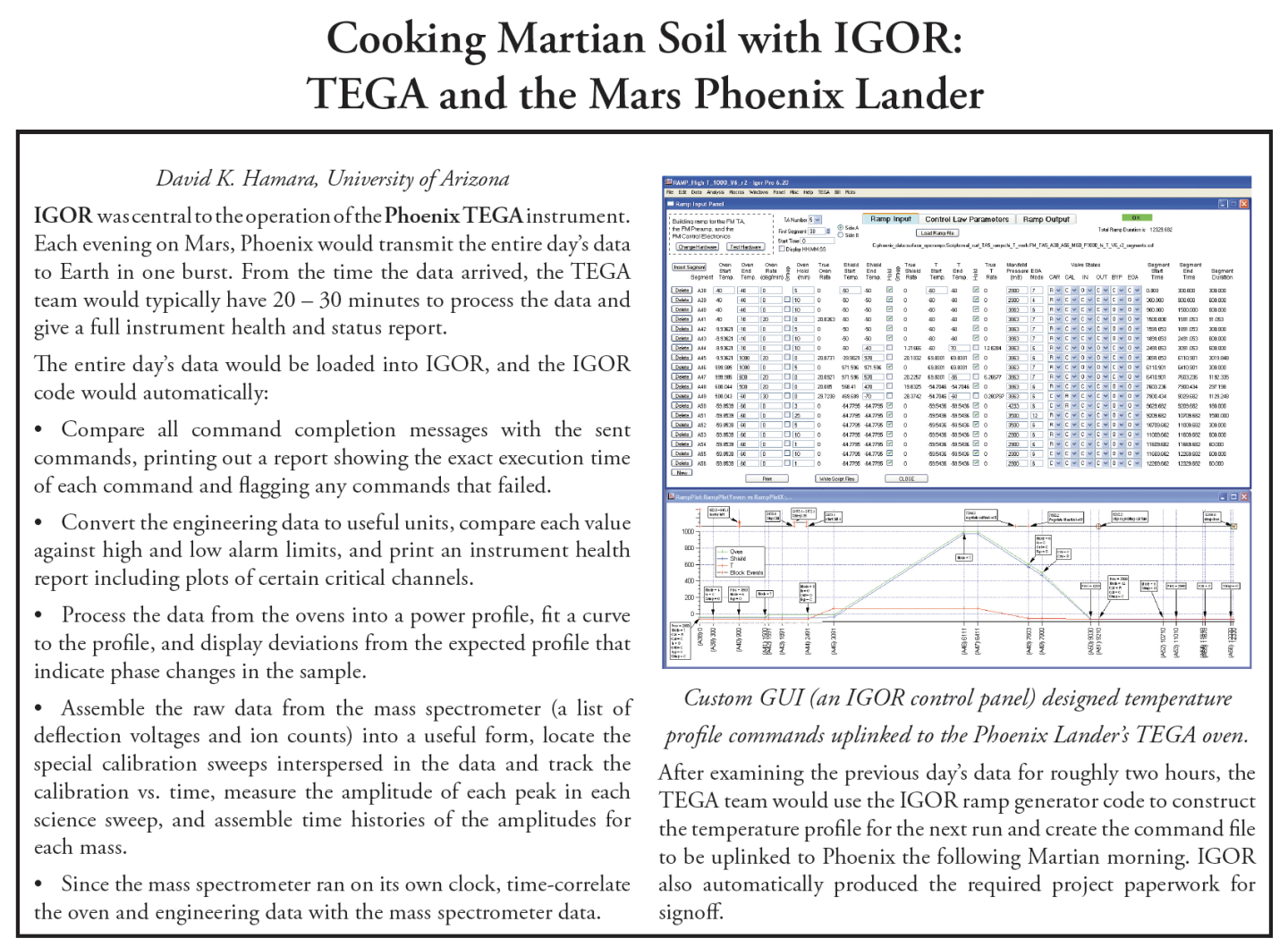
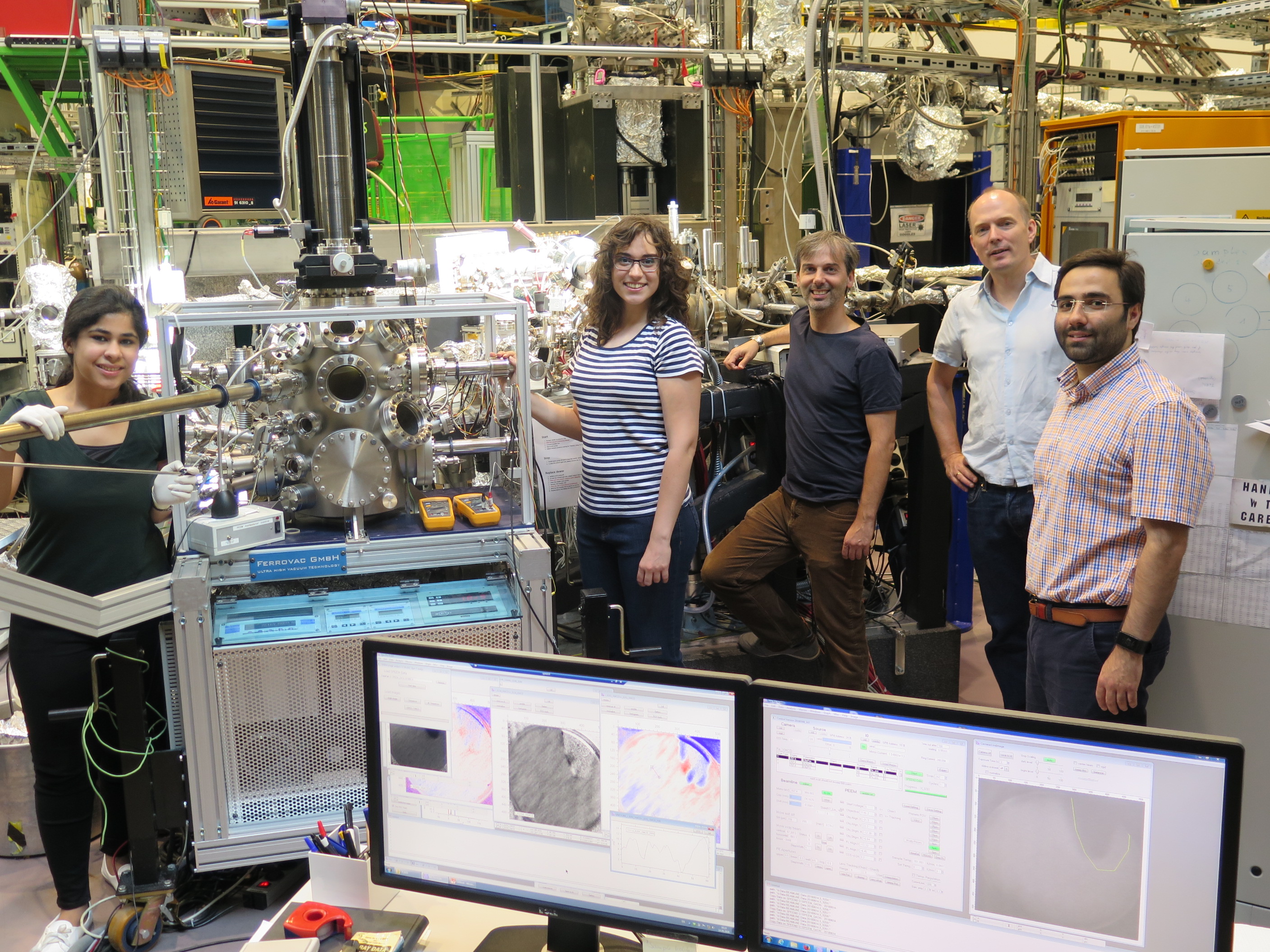
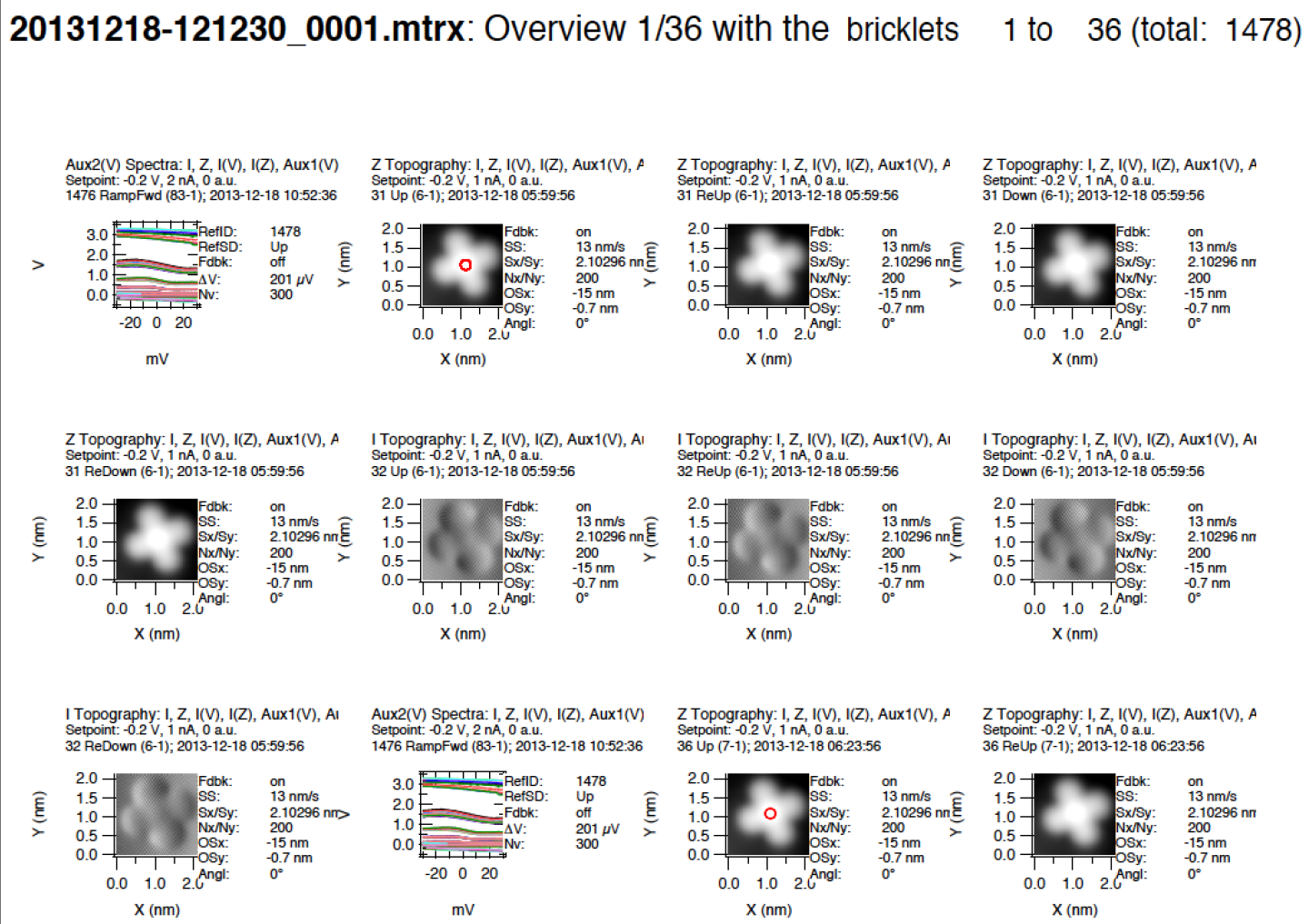
All software references in this section pertain to IGOR Pro. The data collection software used in Learning Modules I – IV is IGOR Pro 5.0 with NIDAQ Tools by Wavemetrics, Inc.


 0 kommentar(er)
0 kommentar(er)
